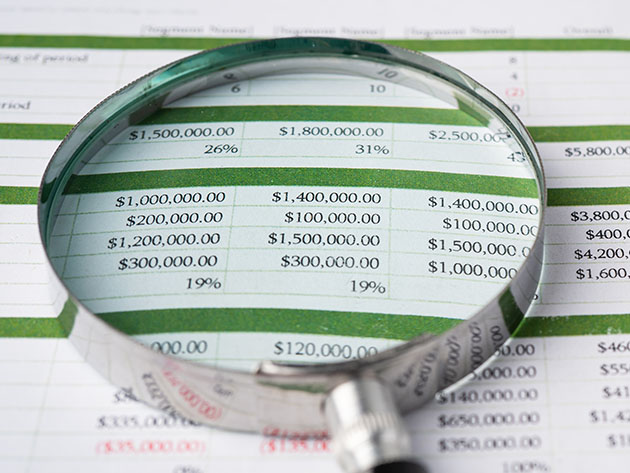Power Query for Excel & Power BI Course
2 Hours
Deal Price$34.99 CAD
Suggested Price
$137.00 CAD
You save 75%
46 Lessons (2h)
- Your First Program
- Download Practice Files
- Section 01: Getting Ready
- Section 02: Data Preparation - Part 1 (Blending)
- Section 03: Data Preparation - Part 2 (Cleaning)
- Section 04: Data Preparation - Part 3 (Re-Structuring)
- Section 05: Data Preparation - Part 4 (ETL Project)
- Section 06: Bonus Tricks
DescriptionInstructorImportant DetailsReviewsRelated Products
Prepare Your Data in No Time with 2 Hours of Content on Power Query, Excel, & SQL Server Data Tools
YL
Yoda LearningYoda Learning
4.3/5 Instructor Rating:
★ ★ ★ ★
★
Yoda Learning is a team of 12+ industry professionals focused on developing project-based learning solutions, which allows students to accrue real-world experience and learn in an engaging and practical manner. Its courses encompass everything from web and mobile app development to data analytics and design.
Terms
- Unredeemed licenses can be returned for store credit within 30 days of purchase. Once your license is redeemed, all sales are final.
1 Review
4/ 5
All reviews are from verified purchasers collected after purchase.
ks
karl smith
Verified Buyer
Essential skills for personal development and useful knowledlege to have in my skillset. Made me more marketable career-wise.
Nov 23, 2022
Your Cart
Your cart is empty. Continue Shopping!
Processing order...